Wednesday, February 28, 2018
Sunday, February 25, 2018
Week 8 February 26- Mar 2
Week 8 Feb 26- Mar 2
Friday: Gimp - Billboard - Place your image on a billboard. Use the billboard provided in classroom. Post completed image, blank billboard image, and image that you placed into billboard on blogger.
Thursday: Gimp- Pick a favorite artist photo - Artist-color- background b &w
Wednesday: Outdoors. Today's tasks involve digging two 2'x2'x2' deep holes to stand 6"x6"x10' tall posts. Also on today's list is to finish the construction of the grapevine trellis. We will install two 4' long cross supports then drill 5 holes on each post and install 12 ga. wire across forming our trellis.
Tuesday: Gimp - A little different today. Today the main characters are to be B & W while everything else is coloured. I would like for you to use a photo of your favourite artist(s) band, etc...
Show original and modified on your blogger.
Monday: We will continue on with Gimp. NATURE
Original:

Modified

Monday's exercise is to again find an image on the Internet. Topic is NATURE. Save the image to your desktop. (Remember to find an image and make sure when you save it, it says something other than image or unknown)
Open Gimp and then open the image twice ( 2 times) - Make one image black and white and save it.
Then click on the current colored image and past the black and white image on it.
Delete the original, or first black and white image.
Using the erasure begin removing the black and white portion of the image leaving color.
When done, EXPORT the image to your desktop. Post your exported image and the orginal image to your Blog page. Title the page Nature.
Friday: Gimp - Billboard - Place your image on a billboard. Use the billboard provided in classroom. Post completed image, blank billboard image, and image that you placed into billboard on blogger.
Thursday: Gimp- Pick a favorite artist photo - Artist-color- background b &w
Wednesday: Outdoors. Today's tasks involve digging two 2'x2'x2' deep holes to stand 6"x6"x10' tall posts. Also on today's list is to finish the construction of the grapevine trellis. We will install two 4' long cross supports then drill 5 holes on each post and install 12 ga. wire across forming our trellis.
Tuesday: Gimp - A little different today. Today the main characters are to be B & W while everything else is coloured. I would like for you to use a photo of your favourite artist(s) band, etc...
Show original and modified on your blogger.
Monday: We will continue on with Gimp. NATURE
Original:

Modified

Monday's exercise is to again find an image on the Internet. Topic is NATURE. Save the image to your desktop. (Remember to find an image and make sure when you save it, it says something other than image or unknown)
Open Gimp and then open the image twice ( 2 times) - Make one image black and white and save it.
Then click on the current colored image and past the black and white image on it.
Delete the original, or first black and white image.
Using the erasure begin removing the black and white portion of the image leaving color.
When done, EXPORT the image to your desktop. Post your exported image and the orginal image to your Blog page. Title the page Nature.
Tuesday, February 20, 2018
Check the new Apple HQ out!
Apple Head Quarters.
Apple Head Quarter Update Jan 2018
And would you believe another update in Feb 2018
Apple Head Quarter Update Jan 2018
And would you believe another update in Feb 2018
Friday, February 16, 2018
Week 7 February 18-22
Week 7 Feb18-22
Wednesday - Inside - Color to B & W. Gimp project


Original
Tuesday - Inside - Cont. on Color Me project.


Monday - Presidents Day No School
Wednesday - Inside - Color to B & W. Gimp project
Color to B&W
Lesson: Take a color image turn into B &W then mix the two images.
New
Original
Tuesday - Inside - Cont. on Color Me project.
Color Me
In this project, you will take a photo of yourself using "photo booth" Import the photo into Gimp.
- Colors - Threshold - adjust the image using the black triangle in the dialogue box. Select done to save changes.
- Tool Box - using the "pencil" with the size of 'one'. Make lines where needed.
- Tool Box - Select the "Paint Bucket" A dialogue box will appear. Select color and pour the paint.
Modified
Original
Monday - Presidents Day No School
HHS Basketball Hillside vs Chaffey West
Hillside won its first game of the season 55-9 against Chaffey West.
Thursday, February 15, 2018
Monday, February 12, 2018
Week 6 Feb 12-16
Week 6
Friday, Feb 16 - Indoors - Color Me. Using Gimp modify an image of yourself with colors/Threshold.
Outdoors - Planted Corn/onions
Thursday, Feb 15 - Indoors (All Classes) - I would like for you to take what you have learned recently in GIMP and combine with the class goal of a Hillside High Farm. Find a Farm/Garden image on the Internet and do some GIMP modifications to the images and add the text "Hillside High Family Farms." Place both the original image and the modified image on your Blog page.
Wednesday, Feb 14 - Indoors - We actually got rain early in the morning. Cont. with GIMP. Those classes that were outside will be working on the palm tree project those that did the palm tree project yesterday will be continuing on with another GIMP project.
Tuesday, Feb 13- Depending on class some will be outside some will be inside working on Gimp.
Outside: Dig two holes for grapevine posts. Set and level post then pour concrete in holes. Completed in periods 3 & 4. Also planted 11 tomato plants.
Gimp Project 1 - Palm Tree. You can get the palm tree image from Google Classroom.
Import the image into Gimp
ORIGINAL PHOTO
MODIFIED PHOTO
DIRECTIONS FOF GIMP - PALM TREE
Monday, Feb 12 NO SCHOOL - Lincolns Birthdate.

Also, the Winter Olympics are ongoing.
Friday, Feb 16 - Indoors - Color Me. Using Gimp modify an image of yourself with colors/Threshold.
Outdoors - Planted Corn/onions
Thursday, Feb 15 - Indoors (All Classes) - I would like for you to take what you have learned recently in GIMP and combine with the class goal of a Hillside High Farm. Find a Farm/Garden image on the Internet and do some GIMP modifications to the images and add the text "Hillside High Family Farms." Place both the original image and the modified image on your Blog page.
Wednesday, Feb 14 - Indoors - We actually got rain early in the morning. Cont. with GIMP. Those classes that were outside will be working on the palm tree project those that did the palm tree project yesterday will be continuing on with another GIMP project.
Tuesday, Feb 13- Depending on class some will be outside some will be inside working on Gimp.
Outside: Dig two holes for grapevine posts. Set and level post then pour concrete in holes. Completed in periods 3 & 4. Also planted 11 tomato plants.
Gimp Project 1 - Palm Tree. You can get the palm tree image from Google Classroom.
Import the image into Gimp
ORIGINAL PHOTO
MODIFIED PHOTO
DIRECTIONS FOF GIMP - PALM TREE
- Using "Color" pull down - select Hue-Saturation
- In the dialogue box select the color blue and then using the scroll bar for Hue Saturation move to left or right. Repeat with Green.
- Once done select 'OK'
- Using "Toolbox" select the smudge tool (the finger). Modify the ocean to look like waves are crashing down on the sand. When done select OK.
- Next using the "Filters" pull-down menu select "Light & Shadow" - Supernova. Make changes as desired then select OK.
- Next using the "Filters" pull-down menu again select "Artistic" then try one of the options presented.
- To save go to File pull-down menu and select EXPORT - change the name slightly so the modified image will not replace the original. And make sure the ending is .jpg.
- Save both your existing and modified images to your blog page.
Monday, Feb 12 NO SCHOOL - Lincolns Birthdate.

Also, the Winter Olympics are ongoing.
Thursday, February 8, 2018
Week 5 Google Draw
Friday: Some classes outside finishing the installation of the drip emitters. COMPLETE!
READY TO PLANT!
Thursday. (While we wait for drip irrigation drip emitters) Arrived after school on Thursday
Google Draw.
Sample Sketch: Find a photograph of something that interests you. Open Google Draw and place image in document.
Another Example:
From This

To This
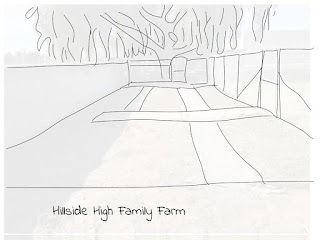
Steps:
1. Go to your Google Drive
2. Select New - More- Google Draw
3. Find an image from the Internet (make sure you get full-size image)
Drag image to your desktop
4.Then drag image on to your opened Google Draw page
5. While image is selected (you will see blue squares in the corners)
select "Format Options" - Then "Adjustments" - "Transparency- Scroll to 50%
6 Net open the "Line " icon and select "Scribble"
7 In "Scribble" mode you can begin to sketch. You can experiment with line thicknesses and color.
There are some subtleties that could cause some problems. We will work through them together.
8 When complete save you image and place on to your Blogger page.
READY TO PLANT!
Thursday. (While we wait for drip irrigation drip emitters) Arrived after school on Thursday
Google Draw.
Sample Sketch: Find a photograph of something that interests you. Open Google Draw and place image in document.
From This

To This
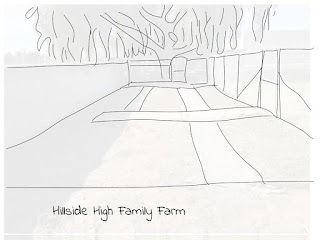
Steps:
1. Go to your Google Drive
2. Select New - More- Google Draw
3. Find an image from the Internet (make sure you get full-size image)
Drag image to your desktop
4.Then drag image on to your opened Google Draw page
5. While image is selected (you will see blue squares in the corners)
select "Format Options" - Then "Adjustments" - "Transparency- Scroll to 50%
6 Net open the "Line " icon and select "Scribble"
7 In "Scribble" mode you can begin to sketch. You can experiment with line thicknesses and color.
There are some subtleties that could cause some problems. We will work through them together.
8 When complete save you image and place on to your Blogger page.
Tuesday, February 6, 2018
Week 5 Phase 3 of the Garden
Week 5
Phase 3 Garden
This week we will be placing the manifolds and irrigation lines on to the separate planting areas enabling us to control water to each area.
Monday: OA - Blog on your Vegetable. Include a photo. Plant Spacing, Complimentary plants and enemy plants.
Tuesday: OA - Blog. Provide information and photo of some item other than a vegetable or fruit that can be used as part of the garden area. I.E. a table....
Wednesday: OA - Careers from Gardening.
Per 5 students installing irrigation lines between manifolds of area 7 of the HHS garden.
Phase 3 Garden
This week we will be placing the manifolds and irrigation lines on to the separate planting areas enabling us to control water to each area.
Monday: OA - Blog on your Vegetable. Include a photo. Plant Spacing, Complimentary plants and enemy plants.
Tuesday: OA - Blog. Provide information and photo of some item other than a vegetable or fruit that can be used as part of the garden area. I.E. a table....
Wednesday: OA - Careers from Gardening.
Per 5 students installing irrigation lines between manifolds of area 7 of the HHS garden.
Saturday, February 3, 2018
A Blast to the Past ............ 1977
The South Dakota State Boys Basketball Championship!
Our own Mr. Waldowski played in this game, was the high scorer and MVP!
This led to a scholarship to attend play some basketball at South Dakota State!
The GAME
Our own Mr. Waldowski played in this game, was the high scorer and MVP!
This led to a scholarship to attend play some basketball at South Dakota State!
Subscribe to:
Posts (Atom)
-
Place your answers in a post on your Blog page (not music page). Title the post Web Search 1.Watch the following video Cucumbers How ...
-
Graduation Week! We welcome back early graduates as they take part in the preparation for graduation. This years graduation will be held o...












