READY TO PLANT!
Thursday. (While we wait for drip irrigation drip emitters) Arrived after school on Thursday
Google Draw.
Sample Sketch: Find a photograph of something that interests you. Open Google Draw and place image in document.
From This

To This
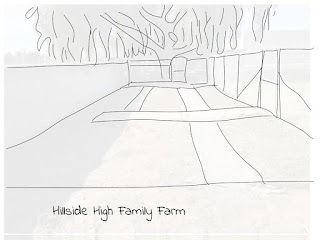
Steps:
1. Go to your Google Drive
2. Select New - More- Google Draw
3. Find an image from the Internet (make sure you get full-size image)
Drag image to your desktop
4.Then drag image on to your opened Google Draw page
5. While image is selected (you will see blue squares in the corners)
select "Format Options" - Then "Adjustments" - "Transparency- Scroll to 50%
6 Net open the "Line " icon and select "Scribble"
7 In "Scribble" mode you can begin to sketch. You can experiment with line thicknesses and color.
There are some subtleties that could cause some problems. We will work through them together.
8 When complete save you image and place on to your Blogger page.



No comments:
Post a Comment